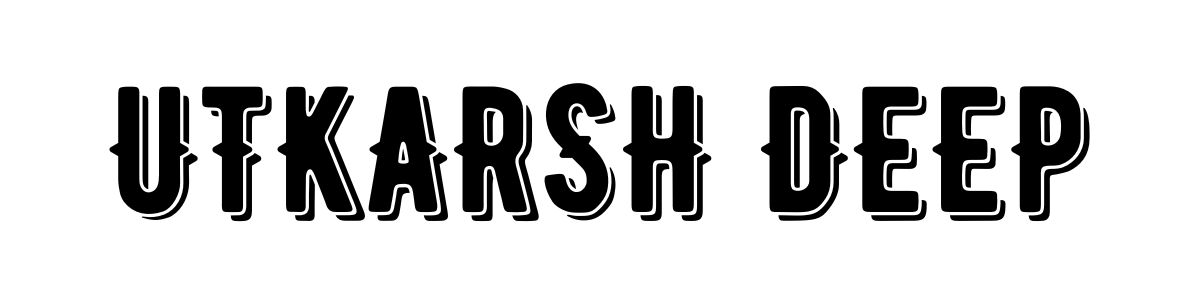Ah, the digital age. A time when we can access the entire world’s knowledge from a device smaller than a Pop-Tart, yet somehow still manage to lose that one important file in the abyss of our desktop folders. If your digital life feels like a hoarder’s paradise, fear not! It’s time to Marie Kondo the heck out of your bytes and pixels.
The TL;DR for Chronically Rushed Readers
-
Digital minimalism is like Feng Shui for your gadgets – less clutter, more zen
-
Decluttering your online life can boost productivity faster than a quadruple espresso
-
You don’t need 37 productivity apps to be productive (shocking, we know)
-
Your attention is the new oil – don’t let tech companies drill it dry
-
Embracing digital minimalism is easier than teaching your grandma to use Snapchat
-
The average person spends 3 hours and 15 minutes on their phone daily – imagine what you could do with that time!
-
Digital clutter is the new junk food – tasty in the moment, but leaves you feeling icky later
Now, let’s dive into the world of digital minimalism faster than you can say “Why do I have 14 unfinished Wordle tabs open?”
What in the Name of Steve Jobs is Digital Minimalism?
Picture this: You’re at an all-you-can-eat tech buffet. Digital minimalism is the art of selecting only the choicest morsels instead of piling your plate with every blinking, beeping gadget and app in sight. It’s about being intentional with your tech use, like a digital sommelier carefully pairing apps with tasks.
Digital minimalism, coined by productivity guru Cal Newport (who probably has the world’s tidiest desktop), is the practice of using technology with purpose and intention. It’s not about living in a cave with a sundial; it’s about making tech work for you, not the other way around.
The Digital Minimalist’s Mantra
Repeat after me:
-
I am the master of my apps, not their slave.
-
My worth is not measured in likes, shares, or retweets.
-
FOMO is just FO-NO in my book.
-
My phone is a tool, not an extra appendage.
-
Inbox Zero is my Nirvana, and I shall reach it.
Why Should I Care? (Or: How I Learned to Stop Worrying and Love the Declutter)
-
Focus Sharper Than a Samurai Sword: With fewer digital distractions, you’ll be able to concentrate so hard you might accidentally develop telepathy.
-
Time Abundance: Imagine having so much free time you actually finish that novel you’ve been “writing” for the past decade.
-
Mental Clarity: Your brain will feel so uncluttered, you might start understanding quantum physics… or at least stop getting lost in the supermarket.
-
Reduced Stress: Less digital noise means fewer reasons to throw your phone across the room in frustration.
-
Improved Relationships: You’ll finally make eye contact with your family instead of staring at your phone during dinner.
-
Enhanced Creativity: Without constant digital interruptions, your mind can wander and stumble upon brilliant ideas. Who knows? You might invent the next big thing since sliced bread (maybe pre-sliced avocados?).
-
Better Sleep: Less blue light before bedtime means you’ll sleep so well, you might actually wake up before your alarm. (I know, crazy talk!)
The “Oh Crap, I’m Drowning in Digital Detritus” Checklist
Before we embark on our decluttering journey, let’s take a moment to assess the damage. If you answer “yes” to three or more of these, congratulations! You’re a prime candidate for digital minimalism:
-
Your desktop looks like a game of digital Tetris gone wrong
-
You have more unread emails than friends
-
Your phone storage is fuller than your fridge after a panic-buying spree
-
You’ve signed up for so many free trials, you could start your own streaming service
-
You regularly lose the battle against the “Notifications” boss in the game of life
-
You’ve forgotten what your family looks like without a phone between you
-
Your screen time report makes you want to crawl into a cave and live off the grid
The Great Digital Purge: A Step-by-Step Guide
Step 1: App-ocalypse Now
Time to Marie Kondo your apps. If it doesn’t spark joy (or productivity), it’s time to say sayonara. Here’s how:
-
Make a list: Write down every app you use daily, weekly, and monthly.
-
Play app survivor: For each app, ask yourself, “If this app were voted off the island, would I miss it?” If not, it’s time to say goodbye.
-
Create app categories: Group your survivors into categories like “Work,” “Personal,” and “Entertainment.”
-
Set usage rules: Decide when and how often you’ll use each app. Maybe Instagram doesn’t need to know what you’re doing every 5 minutes?
Remember, the goal isn’t to live like a digital hermit. It’s about being intentional with your tech use. You don’t need 37 productivity apps to be productive. In fact, if you’re spending more time organizing your to-do lists than actually doing things, Houston, we have a problem.
The Do’s and Don’ts of App Management
|
Do |
Don’t |
|---|---|
|
Keep apps that genuinely improve your life |
Hoard apps “just in case” |
|
Regularly review and cull your app collection |
Download every shiny new app that catches your eye |
|
Organize apps into folders for easy access |
Have 17 screens of randomly arranged app icons |
|
Set time limits for social media and gaming apps |
Let apps dictate how you spend your time |
|
Use app blockers during focused work sessions |
Rely solely on willpower to avoid distractions |
Step 2: Inbox Zero or Bust
Your inbox is not a to-do list, a file cabinet, or a time capsule. It’s time to treat it like the transient space it is. Here’s how to tame the email beast:
-
The Great Email Purge: Delete or archive emails older than a certain date. Be ruthless. If you haven’t needed it in the last six months, you probably never will.
-
Unsubscribe Marathon: Spend an hour unsubscribing from newsletters you never read. Yes, even the one from that cool store you might shop at someday. (Spoiler: You won’t.)
-
Create an Email Triage System: Use folders or labels to sort incoming emails. Here’s a simple system:
-
To-Do: Needs action
-
To Read: Interesting, but not urgent
-
Waiting For: Expecting a response
-
Archive: Keep for reference
-
-
Set Email Check Times: Stop being a Pavlovian dog to your inbox. Check emails at set times, not every 30 seconds.
Advanced Email Ninja Techniques
-
The Two-Minute Rule: If an email takes less than two minutes to deal with, do it immediately.
-
Email Batching: Process emails in batches 2-3 times a day, rather than constantly checking.
-
Use Templates: Create templates for common responses to save time.
-
Embrace the “Three Sentences” Philosophy: Keep emails short and to the point. If it requires more, consider a call.
Step 3: File Farewell – Decluttering Your Digital Documents
Time to tackle that desktop that looks like a digital landfill. Here’s how to create a file system so intuitive, even your technophobe uncle could navigate it:
-
The Great File Audit: Go through your files and folders. If you find something and think, “What in the world is this?” – delete it. You clearly haven’t needed it.
-
Create a Logical Folder Structure: Organize your files into main categories like:
-
Work
-
Personal
-
Creative Projects
-
Administrative
-
-
Use Descriptive File Names: “Final_final_FINAL_v2_actually_final.doc” is not a good file name. Use clear, descriptive names that future you will understand.
-
Embrace the Cloud: Use cloud storage for important documents. It’s like having a safety deposit box, but without the need to put on pants and go to the bank.
The Art of Digital File Organization
-
Use the PARA Method: Projects, Areas, Resources, Archives. It’s like a filing cabinet for your digital life.
-
Implement Version Control: Instead of multiple versions, use file naming conventions like “Document_v1.0”, “Document_v1.1”, etc.
-
Create a “Spark Joy” Folder: For those files that aren’t strictly necessary but bring you joy. Because even Marie Kondo allows some sentimental items.
-
Set Up Automated Backups: Because losing all your files is the digital equivalent of your house burning down.
Step 4: Social Media Detox – Breaking Up with Facebook (It’s Not You, It’s Your Endless Political Rants)
Social media: the digital equivalent of junk food. It’s time to put yourself on a strict diet:
-
The Great Unfollowing: Go through your follow list and ask, “Does this add value to my life?” If not, hit that unfollow button faster than you can say “Instagram model.”
-
Set Social Media Time Limits: Use app timers to limit your social media use. Start with 30 minutes a day and work your way down. You’ll be amazed at how much life happens when you’re not scrolling.
-
Curate Your Feeds: Follow accounts that inspire, educate, or genuinely entertain you. Life’s too short for mediocre memes.
-
Practice Mindful Posting: Before you post, ask yourself: “Is this adding value, or am I just contributing to the noise?” If it’s the latter, step away from the share button.
Social Media Rehab: A 12-Step Program
-
Admit you have a problem. (Checking Instagram while on the toilet? Yeah, that’s a problem.)
-
Believe that a power greater than your phone can restore you to sanity.
-
Make a decision to turn your will and your life over to the care of… well, your actual life.
-
Make a searching and fearless moral inventory of your online behavior.
-
Admit to yourself and to another human being the exact nature of your social media wrongs.
-
Be entirely ready to remove all these defects of character (and apps).
-
Humbly ask your higher power (or your most no-nonsense friend) to remove your shortcomings.
-
Make a list of all persons you have harmed with your incessant posting and be willing to make amends to them all.
-
Make direct amends to such people wherever possible, except when to do so would injure them or others. (“Sorry I missed your wedding. I was busy liking cat videos.”)
-
Continue to take personal inventory and when you’re wrong, promptly admit it.
-
Seek through meditation and prayer to improve your conscious contact with the real world.
-
Having had a spiritual awakening as the result of these steps, try to carry this message to other social media addicts, and to practice these principles in all your affairs.
Step 5: Notification Nullification – Silencing the Digital Noise
Notifications are like that friend who always shows up uninvited. It’s time to set some boundaries:
-
The Great Notification Purge: Go through your notification settings and turn off everything that’s not essential. No, you don’t need to know every time someone likes your tweet from 2015.
-
Use Do Not Disturb: Set up Do Not Disturb times on your devices. Your sleep is more important than knowing someone tagged you in a meme at 2 AM.
-
Create Notification-Free Zones: Designate certain areas (like your bedroom) or times (like dinner) as notification-free zones.
-
Embrace JOMO: That’s the Joy of Missing Out. Trust me, the world won’t end if you don’t immediately see every notification.
The Notification Detox Challenge
Try this 7-day challenge to break your notification addiction:
-
Day 1: Turn off all social media notifications.
-
Day 2: Disable email notifications. Check email at set times only.
-
Day 3: Remove all non-essential apps from your home screen.
-
Day 4: Set your phone to grayscale mode. Suddenly, those apps are a lot less appealing.
-
Day 5: No phone in the bedroom. Buy an actual alarm clock if you need to.
-
Day 6: Uninstall one social media app for the day. Notice how you feel.
-
Day 7: Have a completely phone-free day. (Yes, it’s possible. No, you won’t die.)
The Digital Minimalist Lifestyle: Living Your Best (Online) Life
Congratulations! You’ve decluttered your digital life. But like that new year’s resolution to hit the gym, it’s not just about the initial push – it’s about maintaining the lifestyle. Here are some tips to keep your digital life lean and mean:
-
Regular Digital Cleanses: Schedule a monthly or quarterly digital declutter session. It’s like spring cleaning, but for your bytes.
-
Practice Mindful Tech Use: Before you reach for your device, ask yourself why. Is it out of habit or genuine need?
-
Embrace Analog: Rediscover the joys of analog tools. Write in a physical journal, use a paper planner, or gasp talk to people face-to-face.
-
Quality Over Quantity: When it comes to digital tools and content, choose quality over quantity. It’s better to have a few great apps than dozens of mediocre ones.
-
Teach Others: Share your digital minimalism journey with friends and family. Not only will you help them, but teaching others will reinforce your own habits.
-
Create Tech-Free Rituals: Establish daily or weekly rituals that don’t involve technology. Maybe it’s a morning coffee without your phone, or a tech-free family game night.
-
Practice Digital Fasting: Once a month, try a 24-hour period without any digital devices. It’s like a spa day for your brain.
The Digital Minimalist’s Toolkit
|
Tool |
Purpose |
Why It’s Awesome |
|---|---|---|
|
Forest App |
Gamifies staying off your phone |
Grow virtual trees while growing your productivity |
|
Bulk unsubscribe from emails |
Like a weedwhacker for your inbox |
|
|
Freedom |
Blocks distracting websites and apps |
Your willpower in app form |
|
Moment |
Tracks phone usage |
The truth hurts, but it sets you free |
|
Evernote |
Note-taking and organization |
Your second brain, but tidier |
|
RescueTime |
Automatic time-tracking and productivity reports |
Like a Fitbit for your digital life |
Remember, digital minimalism isn’t about living like a Luddite. It’s about using technology intentionally to enhance your life, not control it. It’s about being the master of your digital domain, not a slave to the algorithm.
So go forth, declutter your digital life, and reclaim your time and attention. Who knows? With all that extra time and mental clarity, you might finally figure out what that one button on your microwave does. Or cure cancer. You know, whichever comes first.
The Last Word (Because Every Byte Counts)
In a world where our devices are extensions of ourselves, digital minimalism is the art of trimming the fat from our tech lives. It’s about curating a digital environment that serves you, not stresses you.
Remember, you are what you consume, digitally speaking. So make it count. Be selective. Be intentional. Be the Marie Kondo of your digital world.
And if all else fails, there’s always the nuclear option: move to a remote cabin in the woods with no Wi-Fi. But let’s be real, you’d probably just end up inventing a new form of social media using smoke signals and bird calls.
Now, if you’ll excuse me, I need to go unsubscribe from 47 newsletters I don’t remember signing up for. Digital minimalism, here I come!
-
The Analog Revolution: How Unplugging Can Supercharge Your Productivity
-
Digital Detox Vacations: Rediscovering Life Beyond the Screen
-
Mindful Tech: Balancing Innovation and Well-being in the Digital Age